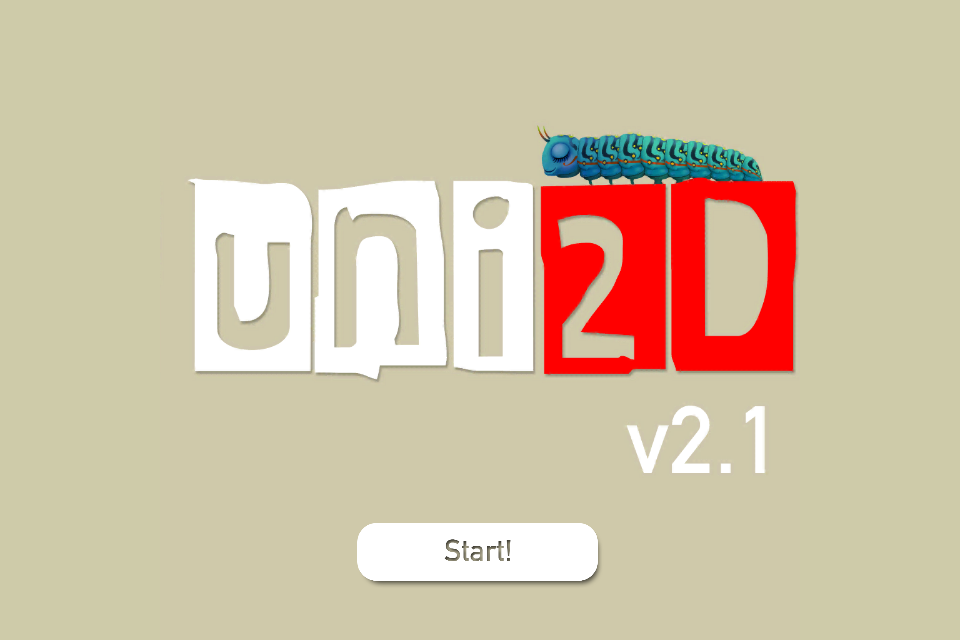Uni2D: Caty 1.0
Free Version
Publisher Description
You play “Caty" a small caterpillar living on a tree branch who loves collecting pollens.
This game is a tech demo for our Unity plugin called Uni2D available on the Unity3D asset store. On the video trailer you could see this tech demo in action!
Uni2D is a 2D framework. Give life to any drawings by bending them any way you want using bone deformation. Just drag and drop any image to create accurate dynamic physical object. The new 2.1 version of Uni2D brings sprite deformation and physics to a new level. Now the physics colliders will take on the realtime deformation too and you can choose to go either with 3d, 2d physics or both!
In this game, the branch and the caterpillar are done with a single picture and their deformations are done with bones.
The collision of the branch is done with a polygonal 2D collider that move in runtime according to the deformation you apply on it.
Discover all the amazing features of this new version right now on http://www.uni2d-plugin.com or on http://www.bento-studio.com
Controls and Goals
Your goal is to collect as many pollens as you can before the time runs out.
Use the accelerometer to move Caty and your finger to bend the branch!
Tilt the device up to make her jump!
Avoid the the falling chestnuts! And jump on top of them to break them open and earn bonuses!
Try to get the elusive red pollen first to double your score.
About Uni2D: Caty
Uni2D: Caty is a free app for Android published in the Arcade list of apps, part of Games & Entertainment.
The company that develops Uni2D: Caty is Bento-Studio. The latest version released by its developer is 1.0.
To install Uni2D: Caty on your Android device, just click the green Continue To App button above to start the installation process. The app is listed on our website since 2014-09-02 and was downloaded 10 times. We have already checked if the download link is safe, however for your own protection we recommend that you scan the downloaded app with your antivirus. Your antivirus may detect the Uni2D: Caty as malware as malware if the download link to com.bentostudio.caterpillar is broken.
How to install Uni2D: Caty on your Android device:
- Click on the Continue To App button on our website. This will redirect you to Google Play.
- Once the Uni2D: Caty is shown in the Google Play listing of your Android device, you can start its download and installation. Tap on the Install button located below the search bar and to the right of the app icon.
- A pop-up window with the permissions required by Uni2D: Caty will be shown. Click on Accept to continue the process.
- Uni2D: Caty will be downloaded onto your device, displaying a progress. Once the download completes, the installation will start and you'll get a notification after the installation is finished.